キービジュアルのAjax化
◆キービジュアルのAjax化の見直し作業
→http://www.smoothdivscroll.com/#basicdemoを参考に
修正していく。
→不採用の方向。
→他のpluginを調査
→サイトからソースを取り出し、改変しました。
★コード(slider1.js)
jQuery(function ($) {
// 各種設定
var o = {
speed : 300, // スライドするスピード(ミリ秒)
interval: 3000 // 次のスライドまでの時間(ミリ秒)
};
var slide_counter=4; // スライドする画像の枚数
// 対象となる要素を変数に格納しておく
var $slider = $(‘#slider’),
$container = $slider.find(‘div.slider-container’),
$contents = $container.children(),
$firstChild = $contents.filter(‘:first-child’),
$lastChild = $contents.filter(‘:last-child’);
// スライドが表示されるエリアのサイズ(スライドするコンテンツ1つ分と同じ)
var size = {
width : $container.width(),
height: $container.height() // 今回は使いません
};
// スライドするコンテンツの現在地の管理
var count = {
min : 0,
max : slide_counter,
current: 0
};
// div.slider-container の width を設定する
// 前後にスライドコンテンツ1つ分のスペースを作る(ループ処理に使う)
$container.css({
width : size.width * ($contents.length + 2),
marginLeft : -size.width,
paddingLeft: size.width
});
// スライド処理・共通処理
var distance; // 移動距離を指定するのに使う
var slide = {
// スライド(進む)
next: function (index) {
// 移動距離を出すための関数
fnc.range(index, ‘positive’);
// スライドアニメーション
if(count.current < count.max – 1) {
// 現在地が最後のコンテンツより前の場合の処理
fnc.scroll(distance);
} else {
// 現在地が最後のコンテンツだった場合
// 最初のコンテンツをコンテナの一番後ろまで移動
$firstChild.css(‘left’, size.width * $contents.length);
// 一番最後のコンテンツの次のエリアにスライド
$container.stop(true, false)
.animate({left: -distance}, o.speed,
// アニメーションコールバック関数
function () {
// 移動した最初のコンテンツを元の場所に戻す
$firstChild.css(‘left’, 0);
// スライドしていったコンテナ自体も元の場所に戻す
$container.css(‘left’, 0);
}
);
// 現在地を -1 に (次の処理で 0 になる)
count.current = -1;
}
// 現在地を 1 増やす
fnc.counter(index, ‘increment’);
// ページネーションのクラスを付け替える
fnc.pageNav(count.current);
},
// スライド(戻る) / 基本的には next の逆の処理をするだけ
prev: function (index) {
fnc.range(index, ‘negative’);
if(count.current > count.min) {
fnc.scroll(distance);
} else {
$lastChild.css(‘left’, -(size.width * $contents.length));
$container.stop(true, false)
.animate({left: -distance}, o.speed,
function () {
$lastChild.css(‘left’, ”);
$container.css(‘left’, -(size.width * ($contents.length – 1)));
}
);
count.current = count.max;
}
fnc.counter(index, ‘decrement’);
fnc.pageNav(count.current);
}
};
// 共通で使われる関数
var fnc = {
// 移動距離を出す
range : function (n, d) {
if(n >= 0) {
// ページネーションで指定するとき
distance = size.width * n;
} else {
// それ以外 / 自動 or 進む、戻る
var addNum;
if(d === ‘negative’) addNum = -1; // Next
if(d === ‘positive’) addNum = +1; // Prev
distance = size.width * (count.current + addNum);
}
},
// シンプルに移動距離分スライド
scroll : function (d) {
$container.stop(true, false).animate({left: -d}, o.speed);
},
// アニメーションするときに現在位置を増減する
counter: function (n, c) {
if(n >= 0) {
// ページネーションで指定するとき
count.current = n;
} else {
if(c === ‘increment’) count.current++; // 進む
if(c === ‘decrement’) count.current–; // 戻る
}
},
// ページネーションのクラス名を振りなおす
pageNav: function (n) {
$pagination.children(‘a’).removeClass(‘current’);
$pagination.children(‘a:eq(‘ + n + ‘)’).addClass(‘current’);
},
// 進む、戻るをクリックしたときの処理
pager : function (d, e) {
if(!$container.is(‘:animated’)) {
clearInterval(start);
if(d === ‘positive’) slide.next(); // 進む
if(d === ‘negative’) slide.prev(); // 戻る
play();
}
e.preventDefault(); // リンククリック動作を無効にする
}
};
// イベント処理、自動スライド、ページネーション
var play, start;
// 自動スライド処理
// o.interval で指定した時間ごとに slide.next() を実行する
play = function () {
start = setInterval(function () {
slide.next();
}, o.interval);
};
// スライドコンテンツにホバーしたときの処理
$contents.hover(
function () {
// ホバーしたら自動スライドを停止
clearInterval(start);
},
function () {
// カーソルが離れたら再開
play();
}
);
// 進む、戻るの処理
// 共通関数部分を参照
$(‘#slide-prev’).click(function (e) {
fnc.pager(‘negative’, e);
});
$(‘#slide-next’).click(function (e) {
fnc.pager(‘positive’, e);
});
// ページネーションを入れる div.slider-pagination を作成
var $pagination = $(‘<div/>’, {‘class’: ‘slider-pagination’});
// スライドするコンテンツ数と同じ数の a 要素を作って div.slider-pagination に追加
$contents.each(function (i) {
if(i<slide_counter) {
$(‘<a/>’, {‘href’: ‘#’})
.text(i + 1)
.appendTo($pagination)
// クリックイベントを一緒に追加しておく
.click(function (e) {
e.preventDefault(); // リンククリック動作を無効にする
var indexNum = i; // クリックされたリンクのインデックス番号を取得
clearInterval(start); // 自動スライドを停止
// インデックス番号が現在地より大きい場合
if(indexNum > count.current) {
slide.next(indexNum);
}
// インデックス番号が現在地より小さい場合
else if(indexNum < count.current) {
slide.prev(indexNum);
}
play(); // 自動スライド再開
});
}
});
// ページネーションを div#slider に追加
$pagination.appendTo($slider);
// ページネーションの最初に current というクラス名を付ける
$pagination.find(‘a:first-child’).addClass(‘current’);
// 自動スライドを開始
play();
});
★コード(slider.css)
#slider {
clear: both;
position: relative;
margin-bottom: 10px;
min-width: 700px;
width: 100%;
float: left;
}
#slider a:focus {
outline: 0;
}
.slider-view {
position: relative;
margin-left: 280px;
margin-right: 280px;
width: 650px;
height: 205px;
overflow: hidden;
}
.slider-view1 {
position: absolute;
bottom: 0;
left: 0;
margin: 0px -400px 0px;
width: 650px;
height: 205px;
overflow: hidden;
}
.slider-view2 {
position: absolute;
bottom: 0;
right: 0;
margin: 0px 0px 0px;
width: 270px;
height: 205px;
overflow: hidden;
}
.slider-view3 {
position: absolute;
bottom: 0;
right: 0;
margin: 0px 0px 0px;
width: 270px;
height: 205px;
overflow: hidden;
}
.slider-container {
position: absolute;
top: 0;
left: 0;
float: left;
}
.slider-container div {
position: relative;
float: left;
width: 650px;
height: 205px;
}
.slider-container div a {
display: block;
}
.slider-container1 div a {
display: block;
}
.slider-container div a:hover {
color: #600;
}
.slider-container1 div a:hover {
color: #600;
}
#slide-prev, #slide-next {
background:url(../img/common/img/line01.gif) repeat-y 0 0;
position: absolute;
color: #e0e0e0;
line-height: 1;
text-decoration: none;
text-shadow: -1px -1px 0 rgba(0, 0, 0, 0.3);
}
#slide-prev {
left: 260px;
top: 0px;
}
#slide-next {
right: 260px;
top: 0px;
}
#slide-prev:hover,
#slide-next:hover {
color: #ccc;
text-shadow: -1px -1px 0 rgba(0, 0, 0, 0.5);
}
.slider-pagination {
position: absolute;
top: 190px;
right: 460px;
margin-left: -50px;
width: 100px;
}
.slider-pagination a {
float: left;
margin: 5px 5px 0;
-webkit-border-radius: 5px;
-moz-border-radius: 5px;
border-radius: 5px;
width: 10px;
height: 10px;
overflow: hidden;
-webkit-box-shadow: 1px 1px 2px rgba(0, 0, 0, 0.5) inset;
-moz-box-shadow: 1px 1px 2px rgba(0, 0, 0, 0.5) inset;
box-shadow: 1px 1px 2px rgba(0, 0, 0, 0.5) inset;
background: #eee;
text-indent: -9999px;
vertical-align: middle;
}
.slider-pagination a:hover {
background: #ccc;
}
.slider-pagination a.current {
-webkit-box-shadow: 1px 1px 2px rgba(0, 0, 0, 0.5) inset, 0 0 2px rgba(68, 170, 238, 0.5);
-moz-box-shadow: 1px 1px 2px rgba(0, 0, 0, 0.5) inset, 0 0 2px rgba(68, 170, 238, 0.5);
box-shadow: 1px 1px 2px rgba(0, 0, 0, 0.5) inset, 0 0 2px rgba(68, 170, 238, 0.5);
background: #4ae;
}